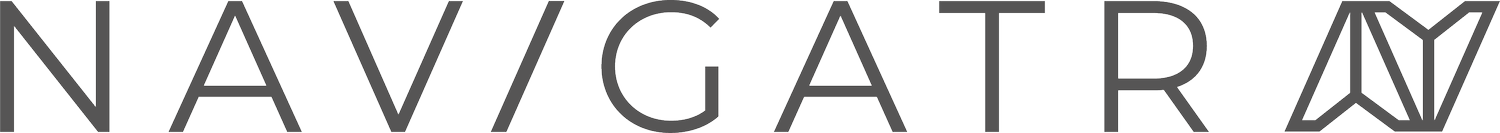New and Improved Help Centre
At Navigatr, we’re always looking for ways to make your experience as seamless as possible. That’s why we’re excited to unveil our revamped Help Centre—a smarter, more intuitive space designed to provide quick answers and valuable guidance for admins and learners alike. Whether you’re managing badges or exploring opportunities, our Help Centre is here to support you every step of the way.
What’s New?
Enhanced Navigation and Search
We’ve rebuilt the Help Centre with ease of use in mind. The updated search functionality now autocorrects spelling mistakes and considers synonyms, making it easier than ever to find the answers you need. Whether you’re looking for help with badge creation, issuing methods, or analytics, the search bar is your best friend.
Fresh Look and Intuitive Layout
The Help Centre now features a clean, modern design that’s easy to navigate. Categories are clearly organised, so you can quickly locate articles tailored to your role—whether you’re an admin managing a provider or an individual exploring learning opportunities.
Focused Support for Key Topics
From step-by-step guides on creating badges to best practices for managing your provider profile, the Help Centre offers a wealth of resources. We’ve curated content to address common questions and tasks, helping you make the most of the Navigatr platform.
Why the Change?
We listened to your feedback and recognised the need for a more user-friendly and accessible support hub. The new Help Centre not only simplifies navigation but also ensures you spend less time searching and more time achieving your goals on Navigatr.
How to Access the Help Centre
It’s easy! Just click the Question Mark icon in the bottom left of the Navigatr platform or just go to https://help.navigatr.app. Whether you’re on your desktop or mobile, help is always just a click away.
What’s Next?
We’re committed to continuously improving the Help Centre to meet your needs. Got a suggestion or an idea for new content? We’d love to hear from you! Your input is invaluable in shaping the tools and resources we provide.
Let’s Navigate Together
The updated Navigatr Help Centre is here to make your journey smoother, whether you’re a seasoned admin or a first-time user. Dive in, explore the resources, and discover how the Help Centre can empower you to achieve more.
Got questions? Our team is here to help. Reach out anytime at support@navigatr.app or go to https://help.navigatr.app.