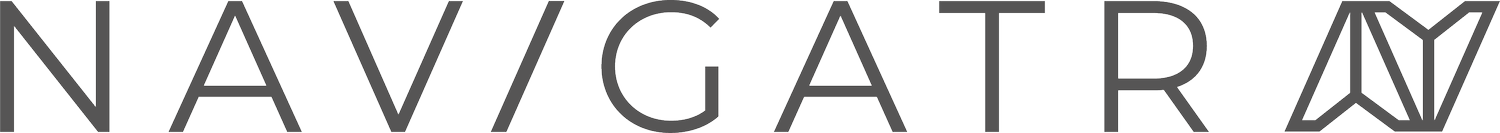Earn Your First Badge
Take this quiz and unlock the potential of digital badges to showcase your skills.
What is a digital badge?
Badges are a way to recognise skills, they act like a digital reference and contain information about your achievement. Digital Badges can be shared on social media like Facebook, professional profiles like Linkedin and with employers on CVs and applications.
What do badges recognise?
Badges recognise all types of learning helping you to verify all your skills to employers.
Built to be shared
Showcase your badges as a way to highlight your skills and accomplishments. Share them on LinkedIn, Facebook, your CV, or other platforms searched by employers and educators.
Who is using digital badges?
Over 74,780,775 Badges have been issued to people to date, according to a report by 1EdTech.
They are being used by organisations all over the world and are fast becoming the way to recognise skills. Organisations like City & Guilds, Open University, IBM and Adobe all use digital badges.

““Badges are better than just having it written on your CV because there's evidence there. I feel like I can actually succeed in a workplace environment now.”
Peter, 19 - Clarion Housing Intern and Badge Earner
Frequently Asked Questions
For more resources, visit the Navigatr Help Centre.
-
You will receive an email notification from Navigatr (hello@navigatr.app) with instructions for claiming your badge and setting up your account.
-
Follow the instructions in the email to claim your badge and set up your account on Navigatr. This will allow you to access and manage your digital badges.
-
Digital badges provide a simple and secure way to showcase your achievements. They can enhance your professional profile, make it easier to share your skills.
-
If it’s the first badge you have received, follow the instructions in the email to set up your profile, you can then see also the options for sharing, you can share the badge or your profile on professional networking sites such as Linkedin or, social media like Facebook, Twitter and Whatsapp. You can also include it in your email signature.
-
Some badges have an expiration date, so will show as expired on your profile. Contact the organisation who issued your badge or our support team at Navigatr (support@navigatr.app) for help.

Make every achievement count
Create a free Navigatr profile today