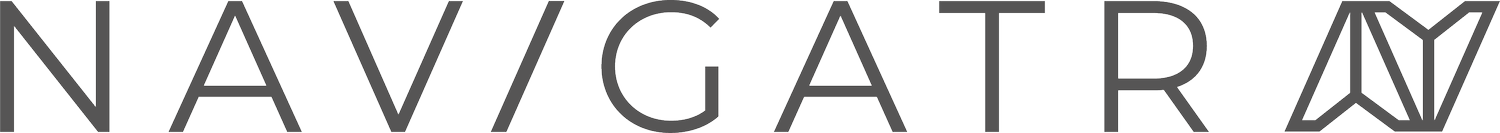Badging Made Easy
Digital Badge templates from Navigatr are a simple way to recognise all kinds of skills and experiences and build learning pathways to help people advance their careers quickly and easily.
What is a digital badge?
A digital badge is a tool to recognise learning, experiences and skills development that can be shared across the web.
Badges contain data about what a person achieved, when they did and acts like a built-in reference from your brand.
Thousands of organisations are recognising skills development with Digital Badges.
ready to design your own digital badge or pathway?
Use our templates:
What kind of learning experience are you recognising?
Share your skills where it matters
Individual badges or your profile of achievements offer a way to share skills you have honed in a variety of settings because they are desgined to be shared on Linkedin, Facebook and other platforms searched by employers and educators.
Navigatr is a platform to Discover more badges to earn or a pathway of badges to follow towards work or further learning.

““Badges are better than just having it written on your CV because there's evidence there. I feel confident and my self esteem has built up so much - I feel like I can actually succeed in a workplace environment now.””
Peter, 19 - Clarion Housing Intern and Badge Earner
Getting started is easy
Sign up for a free account
2. Find badged activities to attend
3. Share achievements with your network
FAQs
Find answers to frequently asked questions below. For more resources, visit the Navigatr.app Help Center or submit a question to us using the form above. Help Centre
How will I know if I’ve earned a badge?
You will receive an email notification from Navigatr.app (hello@navigatr.app) with instructions for claiming your badge and setting up your account.
I received an email about the credential I just earned, what should I do next?
Follow the instructions in the email to claim your badge and set up your account on Navigatr.app. This will allow you to access and manage your digital credentials.
What are the benefits of a badge?
Digital badges provide a transparent and secure way to showcase your achievements. They can enhance your professional profile, make it easier for others to verify your skills, and open up new opportunities in your field.
How do I share my badge?
Once you've claimed your badge on Navigatr.app, you can share it on professional networking sites, social media, or include it in your email signature. Navigatr.app will provide options for sharing when you log in.
How can I share my badge to a mobile wallet?
Navigatr.app is Open Badge 2.0 compliant - this means you can download your badge and upload it to one of ,any digital credential platforms offer the ability to export badges to mobile wallets directly. Follow the platform-specific instructions to add your badge to a mobile wallet.
Where can I manage my digital badges?
Log in to your account on Navigatr.app to manage and view all your digital badges. This platform will serve as a central hub for organising and sharing your badges individually or as a whole profile.
My badge is showing as expired, what should I do?
Contact the support team at Navigatr.app (hello@navigatr.app) to inquire about the badge's expiration. There may be a renewal process or additional steps you need to take to keep your badge valid.
I accidentally rejected my badge. How can I recover it?
Reach out to the support team at Navigatr.app as soon as possible (hello@navigatr.app). We’ll be able to assist you in recovering the badge or guide you through the necessary steps to address the issue.

Make every achievement count
Elevate your professional journey with Navigatr.app - create a free account today.